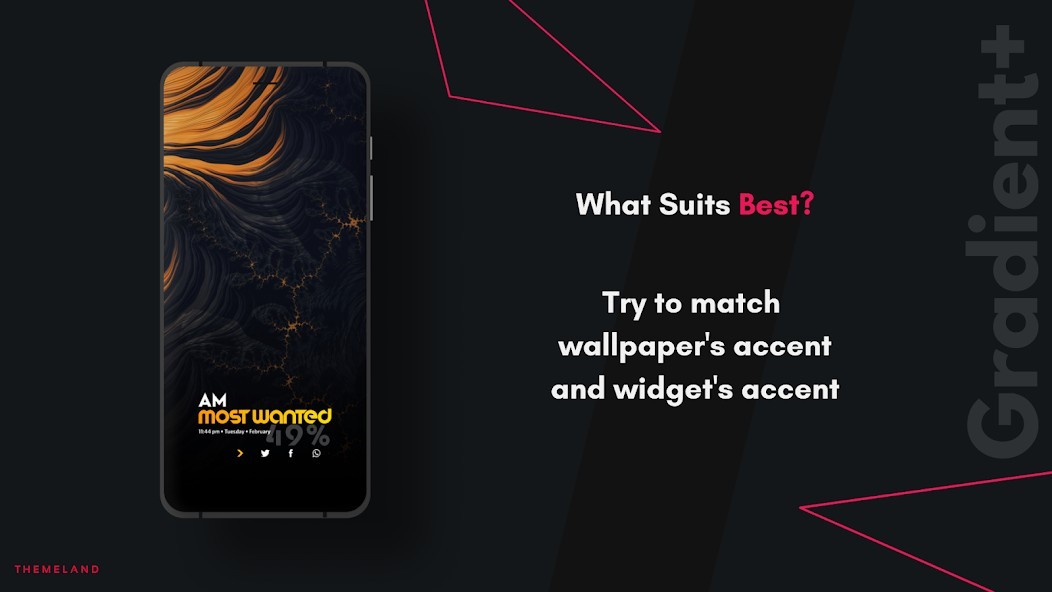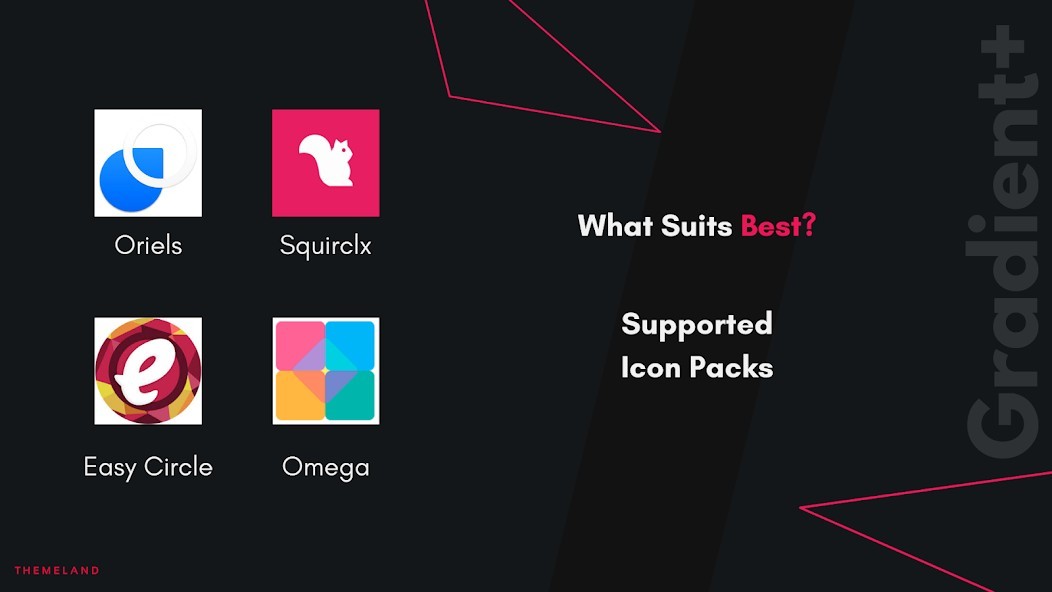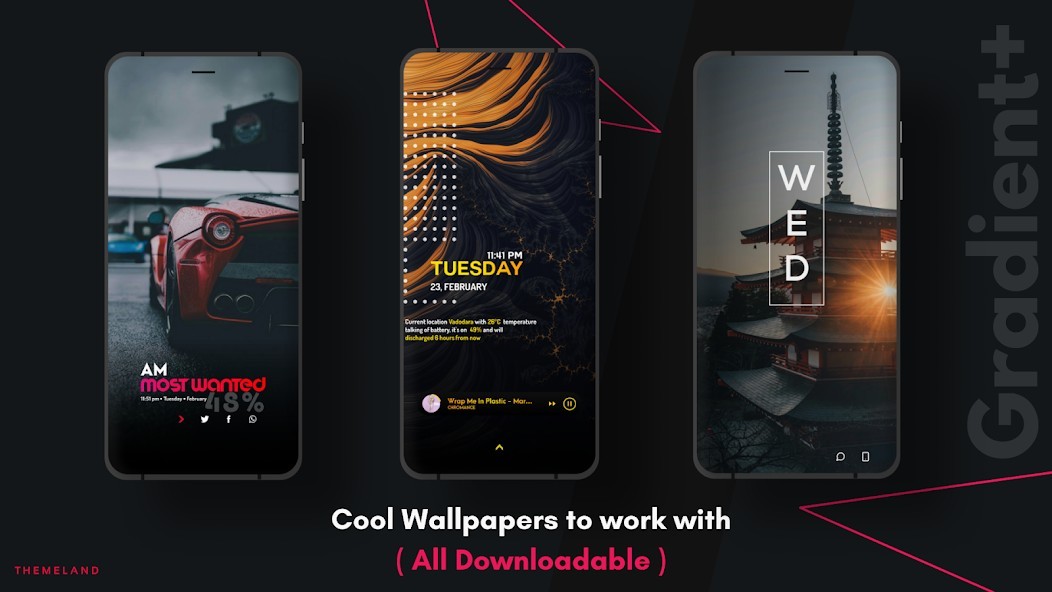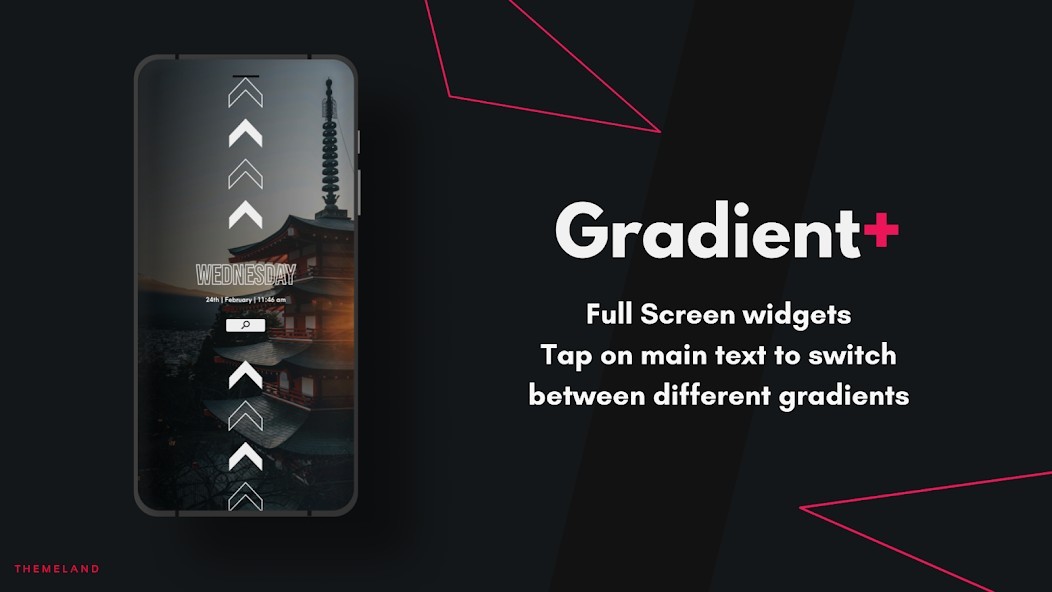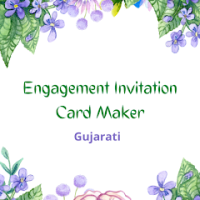Gradient+ KWGT-KLWP |Themeland
Rating: 0.00 (Votes:
0)
Widgets of Gradient Plus are made with special fonts with perfect gradients and are designed in a way that it can match any wallpaper.
Along with it, we have added social media shortcuts, docks, app drawers and music players.. all with multiple colour combinations, so that you can make more and more attractive screens.Out Aim is to take Android Customization to a new level..!! Download Gradient Plus and Join us..
Tutorials for setup are uploaded on our telegram channel along with the wallpaper used.
Join us on Instagram and Telegram for tutorials
Telegram -
https://t.me/themelandtelegram
Instagram -
https://www.instagram.com/themeland_/
Following are the links for KWGT and KWGT PRO Key (Required)
🔸 LINKS
KWGT - https://play.google.com/store/apps/details?id=org.kustom.widget&hl=en_IN
KWGT PRO - https://play.google.com/store/apps/details?id=org.kustom.widget.pro&hl=en_IN
🔸 FEATURES
✓ Cool Gradient rich Widgets
✓ Global for Size Adjustment
✓ Downloadable Wallpapers
✓ Social Media App Shortcuts
✓ 10 Variety of docks to set up
✓ Music players
✓ Unique Designs
✓ Tap on main text to switch gradients
✓ Don't forget to try Dark Mode in Global
✓ And all this without Ads
🔸🔸 HOW TO SETUP 🔸🔸
✓ Install Nova Launcher (Recommended) or Launcher which supports widgets..
✓ Usually long press at empty area will bring you the option to add widgets
✓ Look for KWGT Widget & Select any size (adjustable)
✓ Open Gradient+ app and select your favorite design
✓ Save it by option at the top right side (Do not adjust any scales first)
✓ Go to the screen & Resize the widget by long pressing on it..
✓ Once done, Just tap on it, wait for a while and it will automatically scales to the space given
✓ Enjoy it.. Setup Multiple Widgets and Never Forget to give us review.. ;)
🔸🔸 FOLLOW US ON 🔸🔸
✓ Instagram - themeland_
✓ Twitter - themeland1
✓ Email at - [email protected]
User ReviewsAdd Comment & Review
Based on 0
Votes and 0 User Reviews
No reviews added yet.
Comments will not be approved to be posted if they are SPAM, abusive, off-topic, use profanity, contain a personal attack, or promote hate of any kind.
Other Apps in This Category